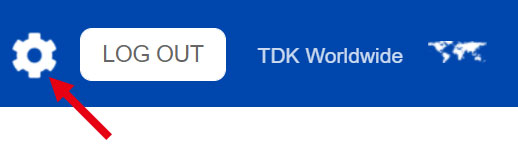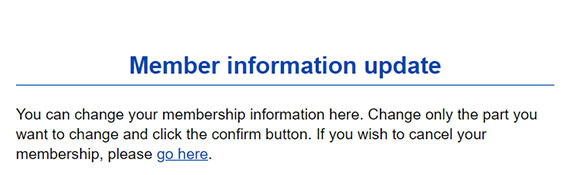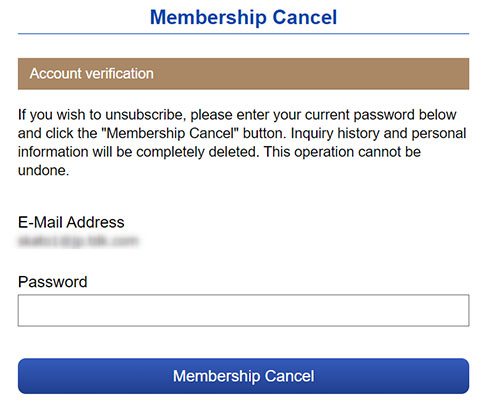Q.
I do not know how to cancel my membership.
A.1) After logging in to myTDK, click the mark in the menu above.
2) Input your password on the Access Rights Confirmation page and click the Send button.
3) You can withdraw from membership using the “If you would like to unsubscribe, please click here” link on the member information update page.
4) You can unsubscribe on the Unsubscribe page. Your inquiry history, personal information, and all other information will be deleted. Please note that this operation cannot be reversed.