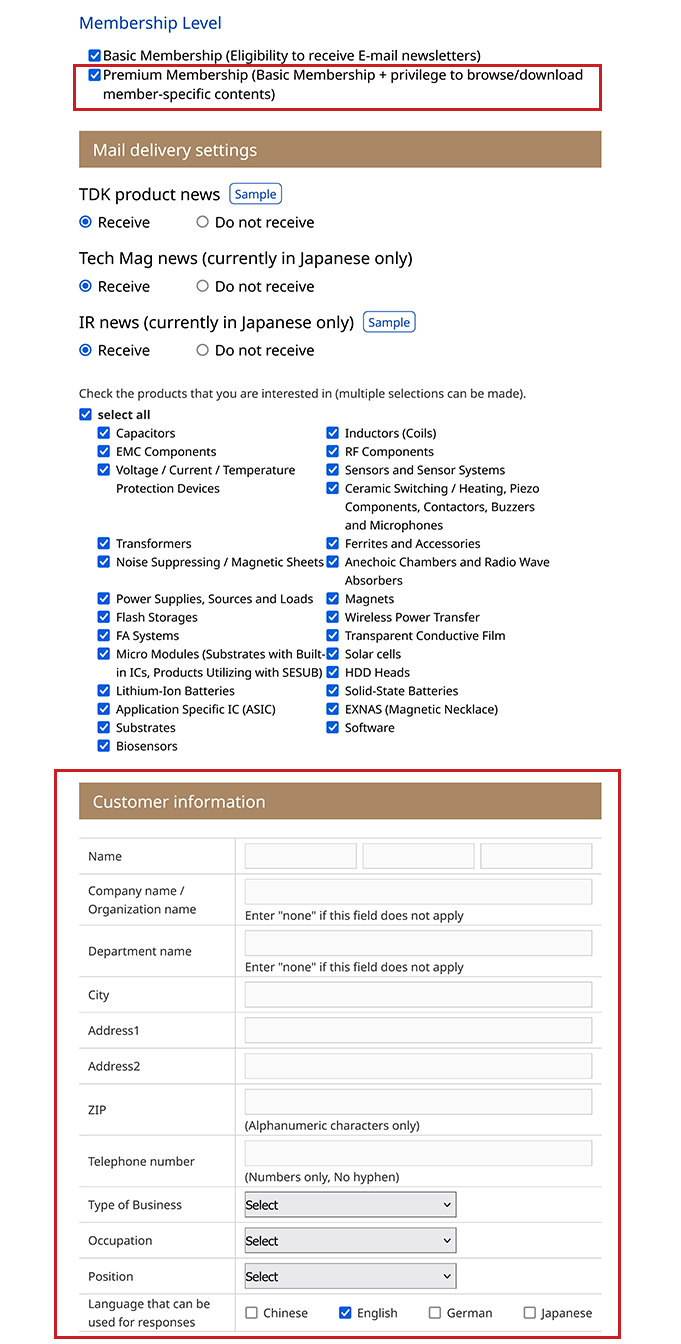Q.
I have registered for email newsletter subscription but am unable to view members-only articles.
If "Premium Membership" is not checked on the membership level section of the Member Information Update screen, the membership is registered as "Basic Membership."
To upgrade to "Premium Membership," please follow the steps below.
1. Select Premium Membership (Basic Membership + privilege to browse/download member-specific contents).
2. Complete the "Customer Information" form.
This completes the process, and your membership will be upgraded to Premium Membership.
* After changing membership grade, it is necessary to logout and login again to enable the services.